Native App Development | Benefits, Challenges and Best Practices
Smartphones have become an integral part of our lives, and native mobile applications play a significant role in providing seamless user experiences.
Native app development involves creating applications specifically tailored for a particular operating system, such as iOS or Android, using platform-specific programming languages and development environments. In this blog, let’s look into the intricacies of native app development, its benefits, challenges, and best practices. But first,
What is native app development?
Native app development refers to the process of building applications for a specific platform using the native programming languages and development tools provided by the platform’s ecosystem.
For instance, iOS apps are typically developed using Swift or Objective-C, while Android apps are built using Java or Kotlin.
By leveraging platform-specific technologies, native apps can take full advantage of the device’s features, resulting in optimal performance, responsiveness, and user experience.
The top benefits of native apps
Performance
Imagine using an app that responds instantly to your every touch, swipe, or tap. That’s the magic of native apps!
Unlike their hybrid or web-based counterparts, native apps are tailor-made for specific platforms like iOS or Android. This means they can squeeze every ounce of performance out of your device, delivering lightning-fast responsiveness and silky-smooth animations. Whether you’re scrolling through a news feed or playing a graphics-intensive game, native apps ensure a seamless user experience that keeps you coming back for more.
Additional benefit – Native apps optimize memory usage and CPU cycles, resulting in better battery life compared to web-based alternatives. So, you can enjoy your favorite apps without worrying about draining your battery too quickly.
User experience
Have you ever noticed how some apps just feel “right” on your device? That’s because native apps are designed to blend seamlessly with the platform’s interface guidelines and user experience standards.
Whether it’s the familiar navigation patterns, consistent layout, or intuitive gestures, native apps ensure a cohesive and delightful user experience that feels native to your device. From the moment you launch the app to the way you interact with its features, every detail is finely crafted to keep you engaged and satisfied.
Additionally, native apps can take advantage of platform-specific design elements and animations, enhancing usability and delighting users with a visually appealing interface.
Access to device features
Picture this: you’re using a native app to order food, and it seamlessly integrates with your device’s camera to scan a QR code for payment. That’s the power of native app development!
Native apps have unfettered access to a treasure trove of device features and APIs, from the camera and GPS to the accelerometer and push notifications. This allows developers to create immersive and interactive experiences that leverage the full capabilities of your device, making everyday tasks easier and more enjoyable.
Native apps can also tap into platform-specific features like SiriKit on iOS or Google Play Services on Android, enabling advanced functionalities such as voice commands or location-based services.
Offline support
Ever been stuck in a subway tunnel or on a remote hiking trail with no internet connection? With native apps, that’s no problem!
Native apps can store essential data locally on your device, allowing you to access content and perform tasks even when you’re offline. Whether it’s reading articles, checking your calendar, or playing games, native apps ensure uninterrupted access to critical features and information, regardless of your connectivity status.
Plus, offline support not only enhances user convenience but also reduces reliance on constant internet connectivity, making native apps more versatile and resilient in diverse environments.
Security
Native app development enables developers to implement robust security measures, including data encryption, secure authentication, and sandboxing, to safeguard your personal information and sensitive data. Additionally, native apps undergo rigorous review processes before being published on app stores, ensuring that they meet stringent security standards and guidelines.
Also, App store review processes provide an extra layer of security by vetting apps for malware, phishing, and other malicious activities, giving users peace of mind when downloading and using native apps.

What are some common challenges in native app development?
Platform fragmentation – Developing native apps for multiple platforms (iOS, Android) requires separate codebases and development efforts, leading to increased time and cost.
Skillset requirement – Building native apps necessitates proficiency in platform-specific programming languages and frameworks, which may pose a learning curve for developers transitioning from other technologies.
Maintenance – With frequent updates to operating systems and device hardware, native apps require regular maintenance and optimization to ensure compatibility and performance across various devices and OS versions.
App distribution – Distributing native apps through app stores entails adhering to specific guidelines and approval processes imposed by platform providers, which can sometimes result in delays or rejections.
Best practices for native app development
Design with user experience in mind
Prioritize usability, accessibility, and intuitive design to create engaging user experiences that resonate with your target audience.
Conduct user research and usability testing to gather feedback and iterate on your app’s design iteratively. This ensures that your app meets the needs and expectations of your users.
Optimize performance
Pay attention to app performance metrics, such as startup time, response time, and battery consumption, and optimize code and resources accordingly. Use profiling tools and performance monitoring libraries to identify bottlenecks and optimize critical code paths for maximum efficiency.
Follow platform guidelines
Every platform has its own set of design and development guidelines, whether it’s Apple’s Human Interface Guidelines for iOS or Google’s Material Design guidelines for Android. Stay updated with platform updates and new guidelines to incorporate the latest design trends and best practices into your app.
Test thoroughly
Conduct comprehensive testing across various devices, screen sizes, and OS versions to identify and fix bugs, performance issues, and compatibility issues. Invest in automated testing frameworks and tools to streamline the testing process and catch regressions early in the development cycle.
Embrace continuous integration and deployment
Implement CI/CD pipelines to automate the build, testing, and deployment processes, enabling faster release cycles and seamless updates. Implement feature flags and A/B testing to roll out new features gradually and gather feedback from users in real-time.
Why you should outsource native app development
By partnering with PeritusHub, you can effortlessly gain access to a global talent pool of skilled developers proficient in native app development, accelerate your app development process, reduce time-to-market, and ensure the delivery of high-performance, user-centric native apps.